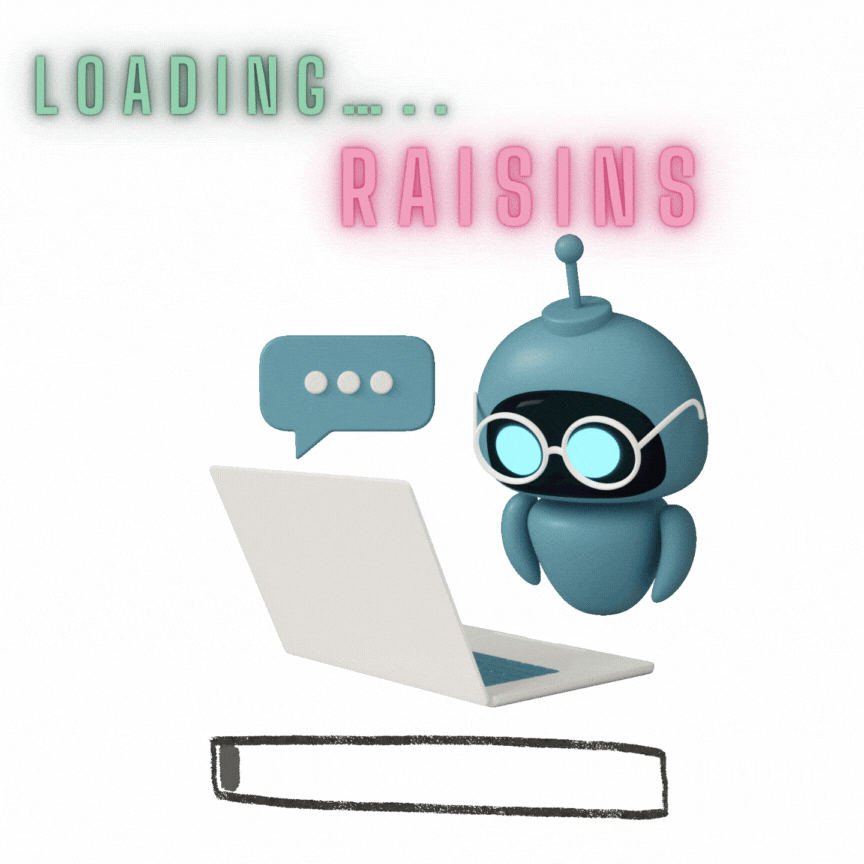
RAISINS-ONE WAY ANCOVA Module
Discover R A I S I N S (R & AI Solutions in INferential Statistics) - your ultimate tool for mastering One Way Analysis of Covariance (ANCOVA)! Effortlessly upload your data and unlock instant, polished tables tailored for your analysis. Dive deeper with stunning advanced plots, explore multivariate insights through PCA, and explore, automated table interpretations. Transform complex stats into clear, actionable results with ease!
Ensure your subscription is complete before proceeding.
One Way ANCOVA

Please authenticate
Developed by
Team RAISINS, STATOBERRY LLP
Pairwise Comparison Table
The following plots are generated using adjusted mean values or Estimated Marginal Means (EMM) values, providing a visual representation of treatment effects accounting for the experimental design. Where applicable, letter grouping is used to indicate significant differences between treatments based on statistical analysis, with treatments sharing the same letter being not significantly different. When shown, error bars represent the Standard Error (SE), illustrating the variability around the mean values.
Boxplot
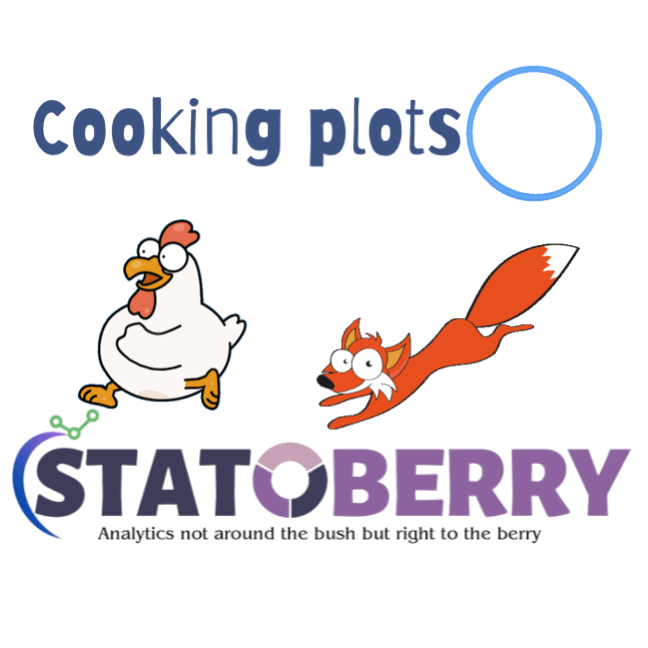
Violin-Box plot
Mean and Error Plot
Line Plot with Error bar
Bar Plot with letter grouping
Download Biplot
CSV data file creator
This is a user-friendly platform where you can generate CSV files in the required format for analysis which can be used to upload and perform analysis.
Enter the number of treatments, replications, and response variables you want to work with in the sidebar panel. Upon submission, users can view a model format in the main panel, where they can input their responses by clicking in the cell.
Also, in the data frame generated automatically in the Data entry panel you can simply copy observations directly from Excel and paste using Ctrl+V.
After completion of data entry download the CSV file and upload in the analysis tab and complete your analysis.
This is designed to make data entry and manipulation more efficient and straightforward, which saves users time and effort. Try this now and experience a faster and more convenient way of handling your data!